Getting Started
A month ago I successfully ported Tizen:Common to the open source hardware development board Radxa Rock with Rockchip RK3188 ARM SoC. Back then I started the open-source project tizen-rockchip at GitHub. The purpose of the project is to port Tizen into various devices with Rockchip ARM SoC.
Tizen is a Linux-based open-source software platform for all device areas with support of HTML5 application development. Tizen 3 is divided into different profiles depending on the profile of the targeted devices: mobile, wearable, IVI (In-Vehicle Infotainment), etc. All these profiles have a same base - Tizen:Common.
Firefly-RK3288 is the second device with Rockchip SoC on which I ported Tizen:Common. This device has Rockchip RK3288 quad-core Cortex-A17 ARM SoC with Mali GPU. The board also has 2GB dual-channel DDR3 RAM and 16GB internal memory. Firefly-RK3288 has both HDMI and VGA ports, 2 USB hosts, an Ethernet port, infrared, Bluetooth 4.0 and a WiFi.
I have compiled Tizen:Common image from Firefly-RK3288 which includes Wayland (working with framebuffer support), Crosswalk, systemd (with a new service related to the resoltion of the board) and other open-source projects used in Tizen. The image is for booting through microSD card only. This an easy way to ensure dual-boot of Tizen and Android or a Linux distribution such as Ubuntu which resides on the internal memory of the board. The following hardware is required:
- Firefly-RK3288 development board,
- 8GB (or more) microSD card,
- Personal computer (preferably with a Ubuntu or alternatively with Linux distribution or Mac OS X).
Running Tizen:Common on Firefly-RK3288
Updating the Bootloader
It might be required to update the bootloader of Firefly-RK3288 to version RK3288Loader_uboot_V2.17.02.bin to ensure that it will be capable of booting images from microSD card. The instructions below are provided as is without any warranty follow them if you need to update the bootloader of your Firefly-RK3288:
- Download the update tool for Linux:
wget http://www.t-firefly.com/download/firefly-rk3288/tools/Linux_Upgrade_Tool_v1.2.tar.gz
- Extract the update tool and make it available to the list of programs that the user can execute:
tar xf Linux_Upgrade_Tool_v1.2.tar.gz
cd Linux_Upgrade_Tool_v1.2
sudo mv upgrade_tool /usr/local/bin
sudo chown root:root /usr/local/bin/upgrade_tool
- Download the bundle for creating bootable microSD cards provided by Linuxium and unzip it.
- Power on Firefly-RK3288.
- Use micro USB OTG cable to connect Firefly-RK3288 to the personal computer.
- Press and hold RECOVERY hardware button. After that shortly press RESET hardware button and after two seconds release RECOVERY.
- Flash the new bootloader:
sudo upgrade_tool ul RK3288Loader_uboot_V2.17.02.bin
Preparing Tizen:Common microSD Card
Perform the following actions to prepare a bootable microSD card for Firefly-RK3288 with Tizen:Common:
- Download Tizen:Common image for Firefly-RK3288.
- Extract the downloaded image on your personal computer:
tar -jxvf tizen-rockchip-firefly-rk3288-20141226.tar.bz2
- Plug the microSD card into your personal computer.
- Replace X with the letter corresponding to the micro SD card and execute the following command to unmount micro SD:
umount /dev/sdX*
- Copy Tizen:Common image to the microSD card and after that flush file system buffers:
sudo dd if=tizen-rockchip-firefly-rk3288-20141226.img of=/dev/sdX
sync
- Eject the microSD card from the personal computer.
- Plug the prepared microSD card into Firefly-RK3288 and turn on the board. You can log in as root with password tizen.
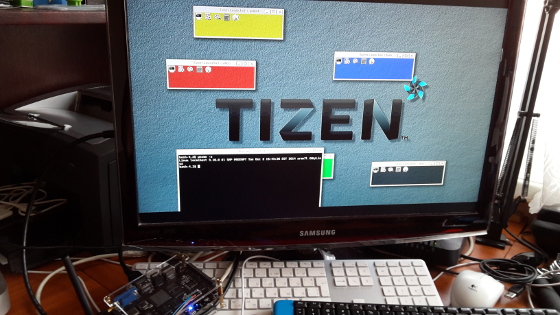
See Also
Booting Ubuntu from microSD Card on Firefly-RK3288
Porting Tizen:Common to Radxa Rock
Running Android or Linux from an SD card on a RK3288 device - An easy way to dual boot.
Boot Ubuntu (Linux) or Android from an SD Card on Rockchip RK3288 Devices
Tizen-rockchip
|
